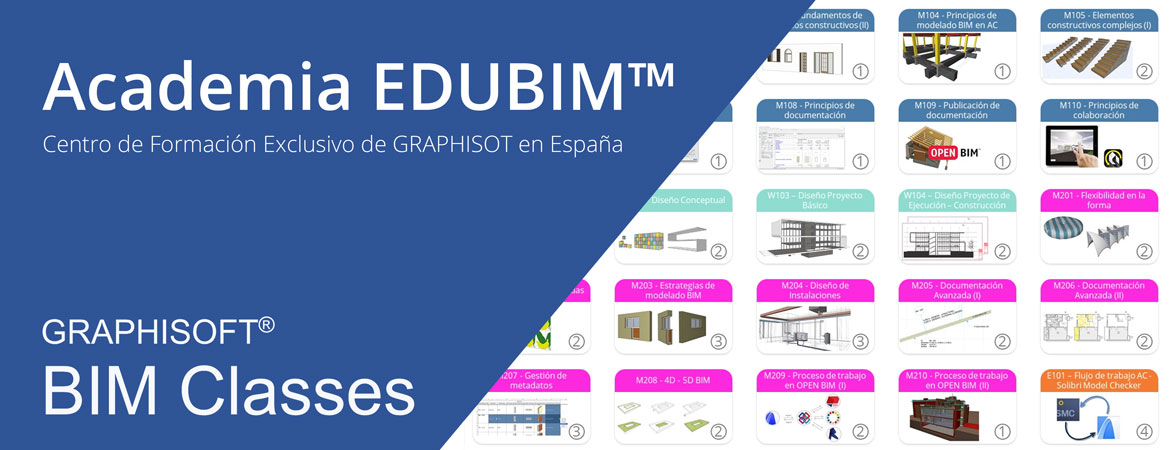BIMCLOUD Annual Subscription
BIM WITHOUT CONSTRAINTS
GRAPHISOFT’s BIMcloud offers real-time, model-based BIM collaboration for companies and projects of any size. It works on any network, hardware or software configuration. With the help of its mobile integration through the cloud, all stakeholders of the design build process can actively be connected 24/7.
Safe and Secure
The GRAPHISOFT BIMcloud is by design suited for even the most stringent enterprise-level workflow and security requirements to provide fitting solution to the collaboration issues of companies where collaboration is a mission critical part of conducting everyday business. Advanced user role management, LDAP support and further features offer the ideal solution at larger and/or geographically dispersed teams.
Easy-to-use
Teamwork with BIMcloud does not require IT skills from architects. Team members can reserve parts of the project or work on individual floors, sections, elevations or layouts. Automatic, real-time element reservation helps everyday work by providing exclusive access to specific design elements without any hassle, while BIMcloud ensures the integrity of the project database in the background.
Fast on any network
BIMcloud uses GRAPHISOFT's patented “Delta” technology to provide an ultra-fast design sharing and collaboration platform. Only the element changes are sent between team members, so the network load is minimal, making bandwidth irrelevant.
Real-time
BIMcloud enables not only real-time design work on the same project, but also provides an instant collaboration platform. The color-coded workspace helps to identify who is working on what. Thanks to BIMx PRO, design issues can be resolved through instant messages and annotated screenshots using tablets and smartphones.
BIMCloud Feature Comparison
| Features | BIMcloud Basic | BIMcloud | |
|---|---|---|---|
| + | Real-time team collaboration | YES | YES |
| + | Remote access via standard HTTP protocol | YES | YES |
| + | High tolerance for low bandwidth | YES | YES |
| + | HTTPS compatibility to secure the server connection | YES | YES |
| + | Browser-based Management interface | YES | YES |
| + | Works on desktop hardware and software | YES | YES |
| + | Supports multiple ARCHICAD versions | NO | YES |
| + | Reservation assistance | NO | YES |
| + | BIMx PRO integration, real-time messaging | NO | YES |
| + | Supports project access on multiple servers | NO | YES |
| + | Optimized for Multiple Office setup | NO | YES |
| + | Project Organization with Folders | NO | YES |
| + | On-the-fly scaling of Server Resources | NO | YES |
| + | Organization of users into groups | NO | YES |
| + | Multi-site optimized Delta cache | NO | YES |
| + | Central User Management (LDAP Integration) | NO | YES |
| + | Role-Based Management | NO | YES |
| + | Self-diagnostics, monitoring | NO | YES |
| + | Automated Server Back-ups | NO | YES |

Specific References
BIMcloud 2018 - Important Information for all BIM Server Users
BIM Server has a new name: BIMcloud Basic - Free Teamwork now has a new name: BIMcloud Basic. - BIM Server has been based on BIMcloud technology for many years. - BIMcloud has a free product plan called BIMcloud Basic. - The BIMcloud Basic product plan matches the functions of the former BIM Server. - BIMcloud Basic requires no license, just a free activation.
BIMcloud 2018 - Teamwork in 10 Minutes
This video presents how to download, setup and join GRAPHISOFT BIMcloud in a few minutes.
BIMcloud - Teamwork from BIMx
This video presents the integrated team messaging between two team members of a BIMcloud project. One of them is using ARCHICAD while the other has joined the project from BIMx. This feature greatly facilitates the Building-related communication between the designer team and the people on the construction site.
BIMcloud - BIMcloud Data Safety
This video is recommended for both IT- and Project Managers and presents how to ensure data safety on BIMcloud for projects, libraries and server configurations.
BIMcloud - BIMcloud License Practicalities
This video is recommended for IT managers, it presents how to manage BIMcloud licenses centrally using the Licenses panel of the BIMcloud Manager to get an overview about the currently used, available or missing BIMcloud User Licenses.
EXCLUSIVE GRAPHISOFT TRAINING CENTER IN SPAIN

Learning BIM and ARCHICAD is easy!
Training is a vital step in the effective use of any software. EDUBIM™ is the ARCHICAD BIM continuing education academy for beginners, intermediate and advanced users of ARCHICAD. Based on a small monthly or annual subscription fee, the EDUBIM™ Academy includes weekly live classes of GRAPHISOFT SE certified training programs in BIM and ARCHICAD, support materials, videos, discussion forums and direct contact with a personalized BIM mentor.
Learning BIM & ARCHICAD is FREE
- + FREE for all ARCHICAD users with ARCHIPLUS Premium
- * 99 euro per month for normal subscription with ARCHICAD Educational License
- * 990 euro per year for normal subscription with ARCHICAD Educational License
Access live trainings from anywhere
- + Live training
- + Weekly classes
- + Individual evaluations
- + Supportive materials
- + Specialized forums
- + BIM mentor
Obtain GRAPHISOFT BIM Certificate
- Certification Programs with international certification issued by GRAPHISOFT SE
- + ARCHICAD BIM Modeler
- + ARCHICAD BIM Professional
- + ARCHICAD BIM Manager
- More information on GRAPHISOFT.es
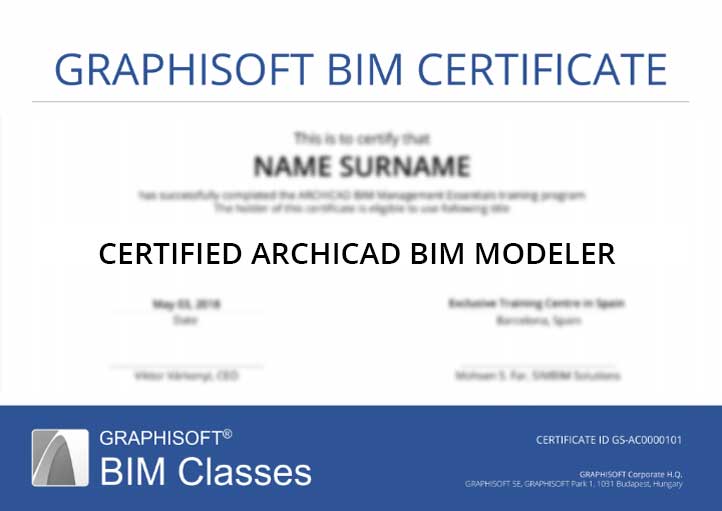
ARCHICAD BIM MANAGEMENT ESSENTIALS
In just 40 hours training you will learn from basics to BIM workflow through ARCHICAD to be able to model and document a complete project in BIM. Certify yourself in this program as "Certified ARCHICAD BIM Modeler".

BIMcloud Subscription - Technical Specification

+ With BIMcloud Subscription you can get access to the full version of BIMcloud and take advantage of all its premium functionalities. To activate the subscription model, you should proceed only with an online payment using Mastercard or Visa (If your organisation require traditional bank transfer, call us for help and support).
+ PLEASE READ following technical specifications and be aware of details about BIMcloud Subscription, because a refund cannot be issued after your order is processed and your license is activated. You can always cancel your subscription before your next billing date with no additional cancellation cost and your license remain active until the end of your current billing cycle.
STEPS TO SUBSCRIBE
- To start BIMcloud subscription, simply purchase the number of license that you need from this page.
- Once you complete the purchase process, we will send you an email receipt and we start to process your order immediately. Your order process normally within 24 hours during working days.
- Payment terms are 3 days in advance of subscription period. It means you always pay 3 days earlier than your subscription period start.
NO PERMANENCY
- With BIMcloud subscription you are NOT locked in to a contract. You can easily cancel your subscription from your user portal at any time, with no penalty fees.
- If you cancel your BIMcloud subscription, your BIMcloud continue to work until the end of your current billing cycle, and your recurring payments will be stopped.
AUTOMATIC RENEWAL
- Your annual BIMcloud subscription automatically renews by charging your credit card every 365 days until you cancel it. If you decide to cancel your subscription, it is important to do this before your next billing date to avoid your next annual subscription payment being automatically charged to your credit card.
- Your subscription will remain active until the end of your billing period.
LICENSE KEY
- BIMcloud subscribers receive their BIMcloud licenses only as a Software Key, which can be easily deploy in both local LAN and cloud environment.
DELIVERY
- BIMcloud Subscription is delivered ONLY in an electronic shipment and on software protection keys.
- After your subscription is activated, our technical support team will send a message to you containing detailed step-by-step instructions how to deploy the software protection key for BIMcloud Subscription.
PAYMENTS
- When you sign up to use purchase an BIMcloud Subscription, you will be asked to enter your billing details. These details are sent to the Stripe payment gateway via a secure encryption, and are never stored on our site. Read the Stripe Privacy Policy here.
- To enable an active subscription we accept only Visa and Mastercard payments.
Premium Support
All our BIMcloud subscribers who has ARCHICAD license with active ARCHIPLUS Premium will benefit from following Premium Support Services while the customer maintains its ARCHIPLUS Premium Subscription
+ Free & unlimited access to GRAPHISOFT BIM Classes available at EDUBIM platform.
+ Free Software Upgrade
+ Priority Technical Support
+ Free attendance at an annual upgrade training workshop
+ Keyplug insurance
+ BIM Mentor

System Requirements for BIMcloud
Operating Systems for BIMcloud
Microsoft Windows
- Windows Server 2016 (Recommended)
- Windows Server 2012 R2 (Compatible)
- Windows 10 (Compatible)
Apple macOS
- macOS 10.13 High Sierra
- macOS 10.12 Sierra
Incompatible OS
- Windows Server 2008 R2
- Windows 7
- Windows Vista and older
- Mac OS X 10.10 Yosemite and older
Notes
- The latest updates are required to be installed on all Operating Systems
- Only 64-bit Operating Systems are supported
Hardware for BIMcloud
Processor
- 64-bit processor with four or more cores (Recommended for BIMcloud Manager, BIMcloud Server, BIMcloud Delta Cache)
- 64-bit processor with two cores (Minimum)
RAM
- 16 GB or more (Recommended for BIMcloud Server and BIMcloud Delta Cache)
- 8 GB (Recommended for BIMcloud Manager)
Hard Disk*
- 10 GB free disk space is required for the installation. Maintain the minimum of 100 GB of free space for standard operation.
Network Connection
- BIMcloud works on any standard HTTP/HTTPS network connection with or without VPN from any remote location as well.
Server
- BIMcloud can be deployed on both public as well as on private clouds. You can even install BIMcloud on any server computers kept in-house (on-premise)
Protection Key
- You will need an BIMcloud CodeMeter hardware key or CodeMeter Act software protection key to start BIMcloud.
*Note:
- BIMcloud Manager: 5 GB free disk space is required for the installation. Maintain the minimum of 50 GB of free space for standard operation.
- BIMcloud Server: 5 GB free disk space is required for the installation, 10 GB or more is required per active project. Maintain a minimum of 100 GB of free space for standard operation.
- BIMcloud Delta Cache: 5 GB free disk space is required for the installation, 50 GB is required for the caches.

BIMcloud License Key Specifications
The GRAPHISOFT BIMcloud consists of one central BIMcloud Manager, any number of BIMcloud Servers and any number of BIMcloud Clients (ARCHICAD, BIMx etc.) connected through the BIMcloud Manager. BIMcloud can be deployed on premise or in any private or public cloud platforms, and can be integrated with centrally managed company IT systems (e.g. “Active Directory”).
The BIMcloud Manager is the central component of the GRAPHISOFT BIMcloud Solutions that takes care of connecting all other components regardless of location (i.e. across the office, across town or around the world). BIMcloud Manager itself is free of BIM data. It contains only a single integrated list of all BIMcloud Servers, BIMcloud Projects and BIMcloud users with their defined roles and permissions.
The BIMcloud Servers store and serve the BIM projects for ARCHICAD, BIMx (and the future other) clients.
- BIM projects can be freely moved between BIMcloud Servers within the same BIMcloud.
- BIMcloud Server hardware can be freely altered without any interruption to the workflow of clients.
- BIM project data is exclusively stored and managed by the particular BIMcloud Server where the shared project is located.
The BIMcloud Clients can access and manipulate the BIM project data from the BIMcloud Servers through the BIMcloud Manager’s interface. BIMcloud Clients can be computers in the office, mobile computers or mobile devices (i.e. tablets or smartphones, etc.) in any location.
User Key
- The BIMcloud licensing scheme is based on the number of concurrent users accessing BIMcloud at the same time. Each connected user requires a BIMcloud User License.
ARCHICAD Key
- You can not use your existing ARCHICAD protection keys with your new BIMcloud licenses.
- - BIMcloud User Licenses require a separate key.
- - BIMcloud Basic can be activated using your GSID.
Education Version
- BIMcloud Basic is available for trial and educational purposes.
- BIMcloud is only available for commercial uses.

Related articles
-
 10 key factors of BIM workflow in BD House Project
08/08/201910233 views 2 LikedWhat a pleasure to share a success case story about one of our ARCHICAD customers that has started working with...Read more
10 key factors of BIM workflow in BD House Project
08/08/201910233 views 2 LikedWhat a pleasure to share a success case story about one of our ARCHICAD customers that has started working with...Read more -
 ARCHICAD 23 dedicated micro website in Spanish
10321 views 7 LikedAs previous versions of ARCHICAD has fulfilled most of necessities and requirements (or perhaps all) of architects,...Read more
ARCHICAD 23 dedicated micro website in Spanish
10321 views 7 LikedAs previous versions of ARCHICAD has fulfilled most of necessities and requirements (or perhaps all) of architects,...Read more -
 Announcement: GRAPHISOFT ID Social Media Login Elimination by 15 August 2019
6924 views 8 LikedIf you have an account in any GRAPHISOFT portal through social media credentials (such as facebook or google), from...Read more
Announcement: GRAPHISOFT ID Social Media Login Elimination by 15 August 2019
6924 views 8 LikedIf you have an account in any GRAPHISOFT portal through social media credentials (such as facebook or google), from...Read more -
 Have you ever heard about OIR, AIR, PIR and EIR?
17/10/201943320 views 39 LikedIf you are working in any field related to BIM management, BIM modeling, or simply information or project...Read more
Have you ever heard about OIR, AIR, PIR and EIR?
17/10/201943320 views 39 LikedIf you are working in any field related to BIM management, BIM modeling, or simply information or project...Read more -
 Become a GRAPHISOFT Certified ARCHICAD BIM Manager
7934 views 28 LikedWe all know GRAPHISOFT enlighten the BIM revolution in 1984 by introducing ARCHICAD, and since then they keep high...Read more
Become a GRAPHISOFT Certified ARCHICAD BIM Manager
7934 views 28 LikedWe all know GRAPHISOFT enlighten the BIM revolution in 1984 by introducing ARCHICAD, and since then they keep high...Read more -
 Archicad is free for students, educators, researchers, and schools
21/10/201952370 views 46 LikedGRAPHISOFT supports students, educators, researchers and schools with its BIM software solutions by providing free...Read more
Archicad is free for students, educators, researchers, and schools
21/10/201952370 views 46 LikedGRAPHISOFT supports students, educators, researchers and schools with its BIM software solutions by providing free...Read more -
 SIMBIM Solution is to support and collaborate with BIMTECNIA 2019
5637 views 28 LikedBIMTECNIA is an annual event that takes place in Valladolid to provide a professional forum focused on digital...Read more
SIMBIM Solution is to support and collaborate with BIMTECNIA 2019
5637 views 28 LikedBIMTECNIA is an annual event that takes place in Valladolid to provide a professional forum focused on digital...Read more -
 Navigating in The Project in ARCHICAD
Posted in: Tips and Tricks10/02/20205966 views 8 LikedLearn how to navigate in your ARCHICAD Project by understanding the Structure of the Project, the Pop-Up Navigator...Read more
Navigating in The Project in ARCHICAD
Posted in: Tips and Tricks10/02/20205966 views 8 LikedLearn how to navigate in your ARCHICAD Project by understanding the Structure of the Project, the Pop-Up Navigator...Read more

BIMcloud enables real-time, secure teamwork between architects, regardless of the size of the design project, the location of the offices, or the speed of the Internet connection. Thanks to the connection with BIMx PRO, design issues can be resolved through instant messages and annotated screenshots using tablets and smartphones, directly in the BIM model.
BIMcloud is the perfect complement for ARCHICAD users. Based on a small annual subscription, you will extend to the maximum the capacities of management and collaboration within your BIM workflow.